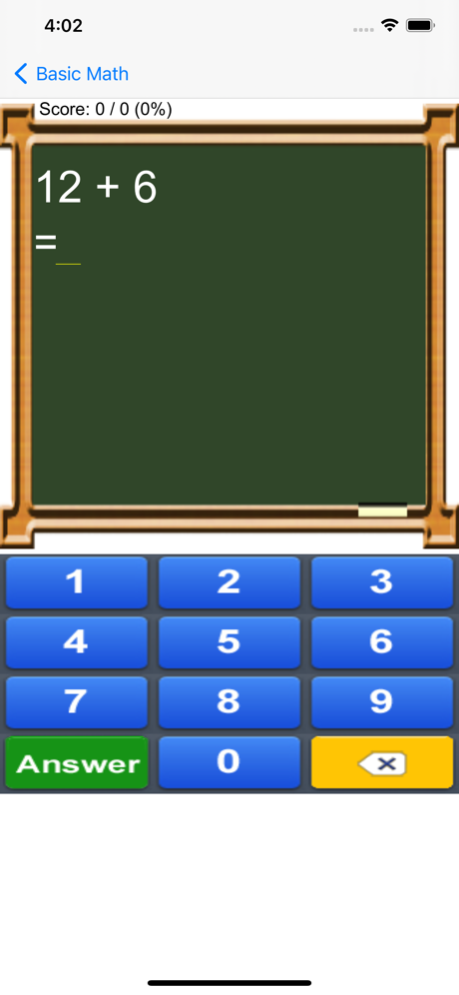Basic Math 3.9
Continue to app
Free Version
Publisher Description
This is an application based on the drill-and-practice instructional strategy. Similar to memorization, such a strategy presents the tasks to be completed repetitively to build up the foundation skills for more meaningful learning in the future.
This application provides exercises covering basic mathematical skills like addition, subtraction, multiplication and division. The exercises are targeted for children under 12 years, and sometimes even adults, with varying degrees of difficulty depending on their age.
Upgrade to Basic Math Deluxe to unlock the following features:
- A numeric keypad to enter answers, besides using multiple-choice answers
- Enter values using the usual calculator left-to-right mode, or working style right-to-left mode
- Sound effects
- A times table to practise multiplication tables
- Option to configure max and minimum operand value
- A report card to review your performance in past exercises
Oct 3, 2022
Version 3.9
Updated for iOS 16
About Basic Math
Basic Math is a free app for iOS published in the Kids list of apps, part of Education.
The company that develops Basic Math is Explorer Technologies. The latest version released by its developer is 3.9.
To install Basic Math on your iOS device, just click the green Continue To App button above to start the installation process. The app is listed on our website since 2022-10-03 and was downloaded 3 times. We have already checked if the download link is safe, however for your own protection we recommend that you scan the downloaded app with your antivirus. Your antivirus may detect the Basic Math as malware if the download link is broken.
How to install Basic Math on your iOS device:
- Click on the Continue To App button on our website. This will redirect you to the App Store.
- Once the Basic Math is shown in the iTunes listing of your iOS device, you can start its download and installation. Tap on the GET button to the right of the app to start downloading it.
- If you are not logged-in the iOS appstore app, you'll be prompted for your your Apple ID and/or password.
- After Basic Math is downloaded, you'll see an INSTALL button to the right. Tap on it to start the actual installation of the iOS app.
- Once installation is finished you can tap on the OPEN button to start it. Its icon will also be added to your device home screen.